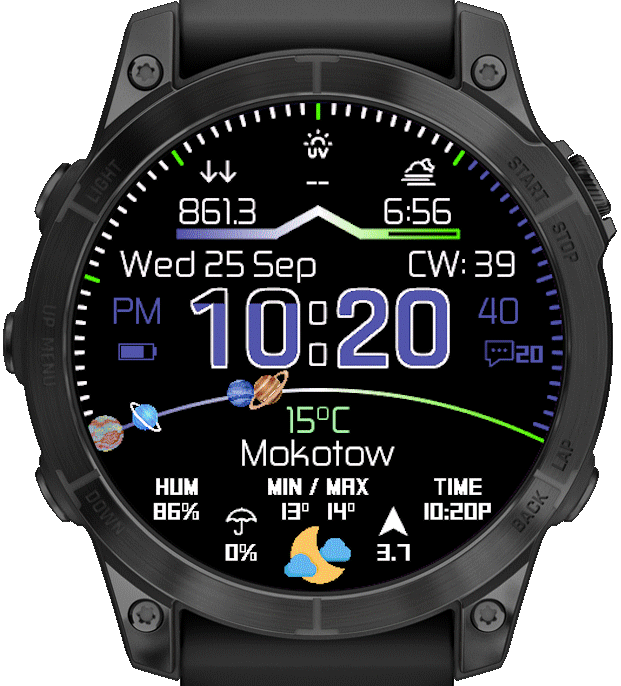Zenith
Go to IQ store
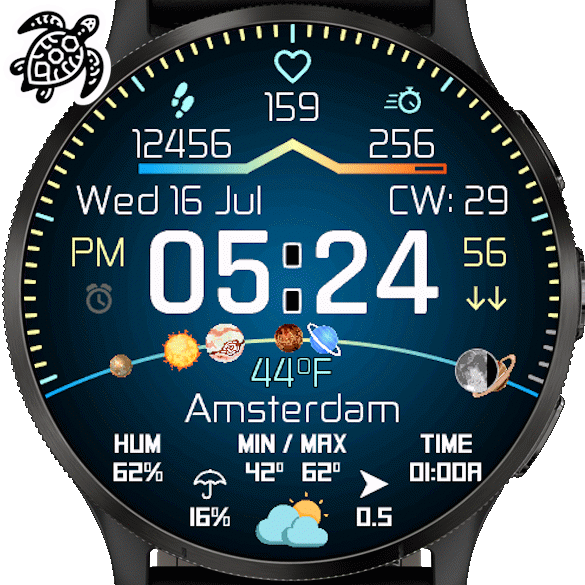
Watchface
A watchface for Garmin wearables - check the information page down below for the description, manuals and themestrings.
Price for a key to unlock the Pro features ♛ of this watchface:
(one-time purchase)
(+ VAT)
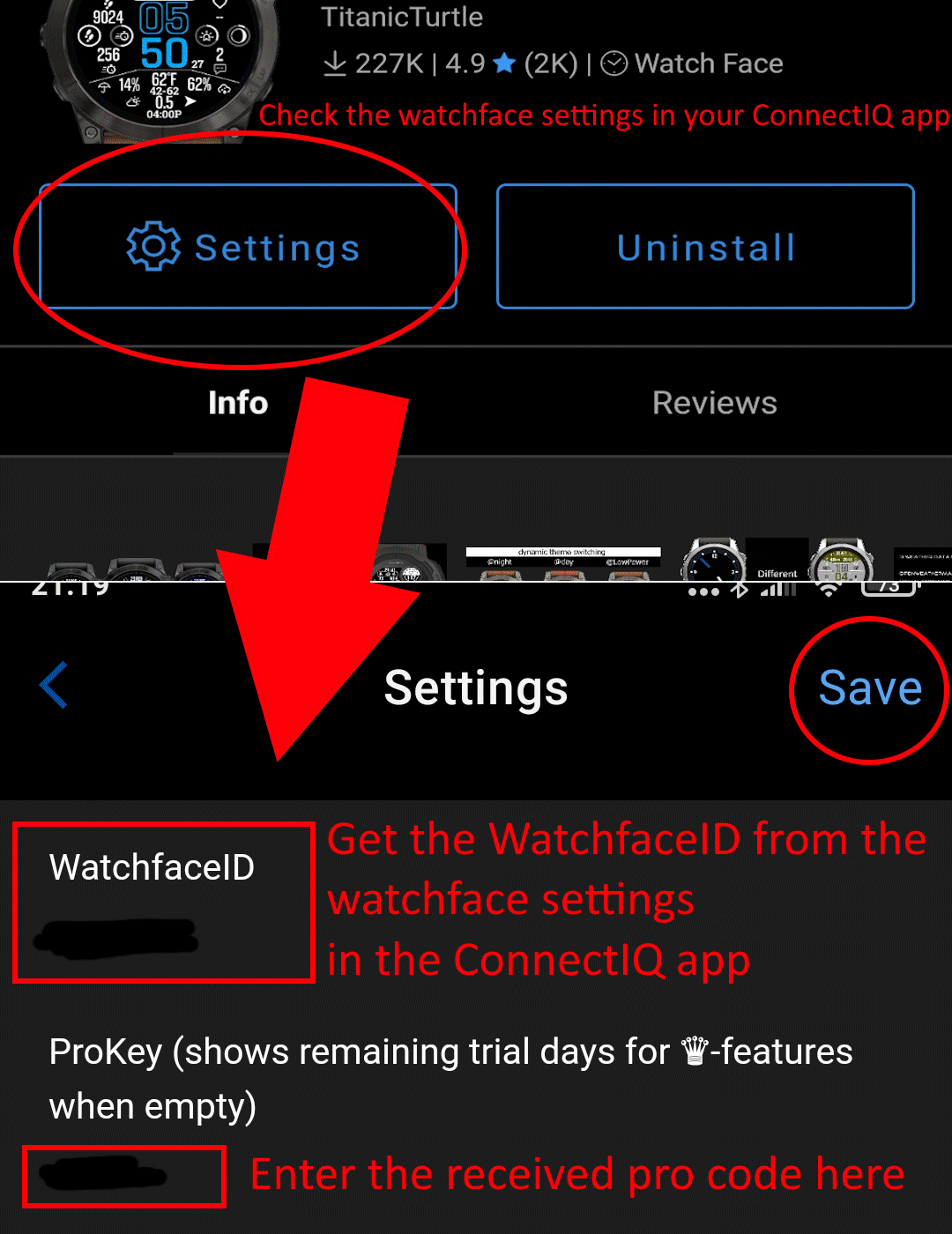
Enter your WatchfaceID here:
(Get it from the Zenith watchface settings in your ConnectIQ app (top field)) > Instructions for finding the WatchfaceID (click)




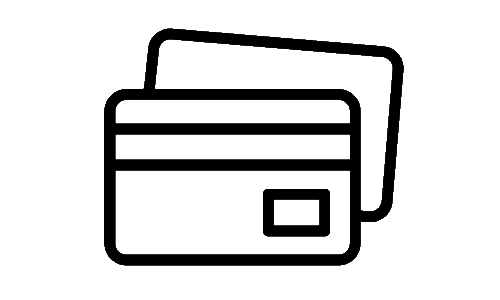
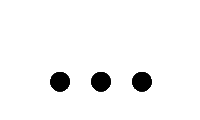
After successful payment, the activation key will be sent to the email address you enter in the next step.
Please make sure that the email address is correct
Please check your spam folder after a succesfull payment - key emails often land there
All payment options are handled by Paddle - no account necessary
For support requests, use the contact form or the ConnectIQ Store tool.
Other inquiries cannot be processed.
-- the payment buttons won't work if no WatchfaceID was entered, see picture above --
Please make sure that the email address is correct
Please check your spam folder after a succesfull payment - key emails often land there
All payment options are handled by Paddle - no account necessary
For support requests, use the contact form or the ConnectIQ Store tool.
Other inquiries cannot be processed.
-- the payment buttons won't work if no WatchfaceID was entered, see picture above --
Hi! Thanks for using the Zenith Watchface!
🌊 If you plan to use the tides feature on this watchface, you can find more information by clicking here
⛅ All information about weather data can be found here
🎨 A color table of all available colors for this watchface can be found here
📍 Information about updating location data can be found here
❓ More questions? Check out the FAQ here
Please note, however, that the weather data provider ‘OpenWeatherMap’[OWM] requires the ‘Once Call 3.0’ subscription, otherwise the required data cannot be loaded. More information on this in the instructions for weather data:
https://gapps.orcatec.net/misc/weather.php
If an OpenWeatherMap Api key is entered without Once Call 3.0 subscription, there is a fallback to the "Yr" weather data provider.
The colour gradient runs from left to right and is divided into 3 colours, each of which can be selected in the colour settings.
As soon as a connection is established with the ConnectApp via the phone, the times for the next few days are downloaded.
Below is a picture with the different planet icons.
The black/white version is the version that can be seen on Instinct devices (can be revised again):
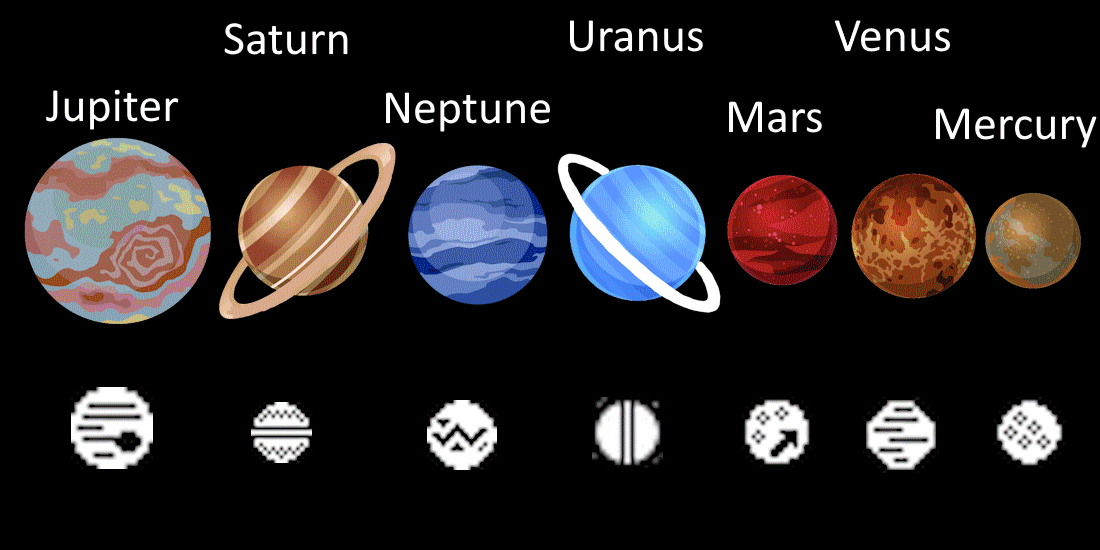
If you change something (like color of the top section) and press "Save", the Themestring will update itsself the next time you open the settings.
In this way you can save your color settings by copying and saving the themestring somewhere else. You can even share it with other people like in the reviews / forum for example and you can apply other peoples themestring to try out other styles.
⛅ All information about weather data can be found here
🎨 A color table of all available colors for this watchface can be found here
📍 Information about updating location data can be found here
❓ More questions? Check out the FAQ here
Weather Forecast Data (not on Instinct devices)
The weather forecast works with all weather data providers except Garmin Weather.Please note, however, that the weather data provider ‘OpenWeatherMap’[OWM] requires the ‘Once Call 3.0’ subscription, otherwise the required data cannot be loaded. More information on this in the instructions for weather data:
https://gapps.orcatec.net/misc/weather.php
If an OpenWeatherMap Api key is entered without Once Call 3.0 subscription, there is a fallback to the "Yr" weather data provider.
Color Gradients: (only on supported devices)
For this watch face, you can select colour gradients for the upper bar and the sun arc, which look particularly good on devices with OLED screens.The colour gradient runs from left to right and is divided into 3 colours, each of which can be selected in the colour settings.
Planet rise / set:
Unlike the times for moonrise/set and sunrise/set, the times for planets are not calculated directly on the watch.As soon as a connection is established with the ConnectApp via the phone, the times for the next few days are downloaded.
Below is a picture with the different planet icons.
The black/white version is the version that can be seen on Instinct devices (can be revised again):
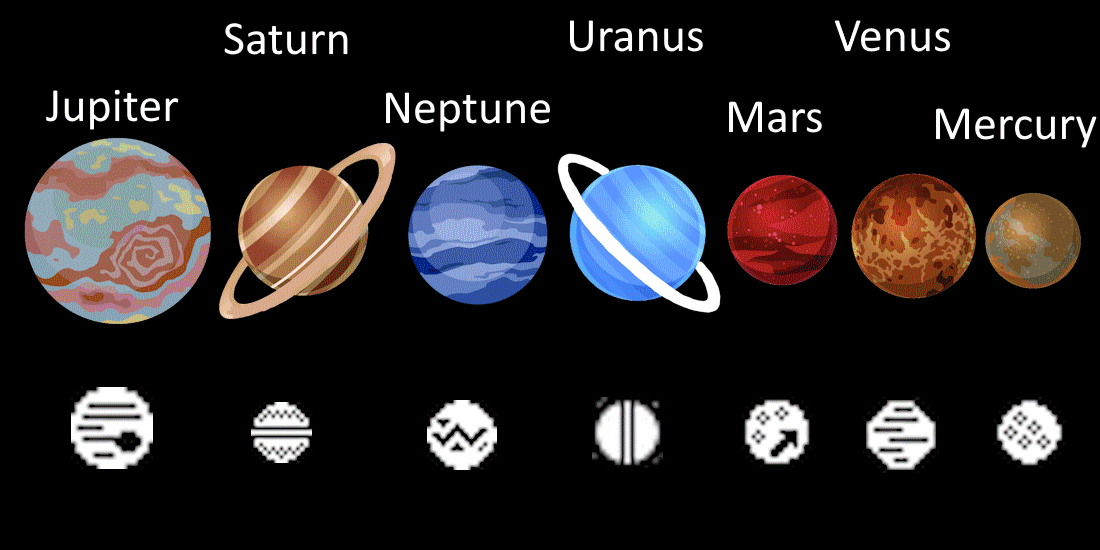
How do Themes work?: (only on supported watches)
In the top of your watchface settings you have a "themestring" which represents your current color settings (for icons, chart, time etc) of your watchface.If you change something (like color of the top section) and press "Save", the Themestring will update itsself the next time you open the settings.
In this way you can save your color settings by copying and saving the themestring somewhere else. You can even share it with other people like in the reviews / forum for example and you can apply other peoples themestring to try out other styles.
Colour schemes:
Only on supported devices (no Instinct devices).-> If a field for colour schemes is listed in the settings, these can be applied.
YellowFade:
VOVOVVUVOVUVUUJLUHXOVOVOO
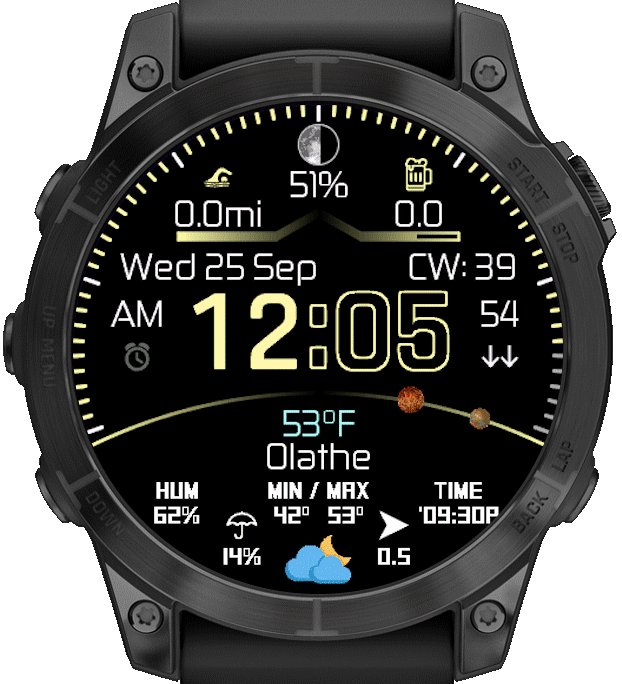
Orange:
ROROYYUVYRUXUUJRUXMXRRXO^
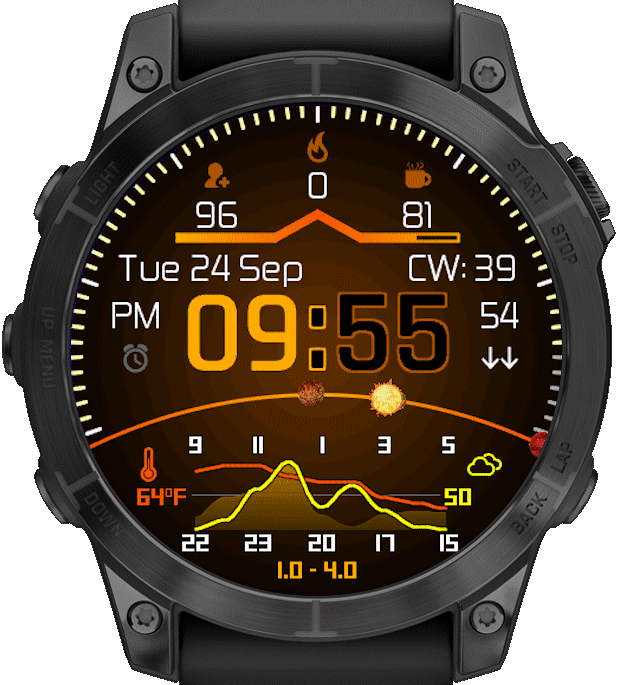
Tactical Green:
UUHOOUUOOOUOHUOHHHUHOHOOO

White'n Red:
OOGUUUUUOJUGUUJJGHXUJUGOO
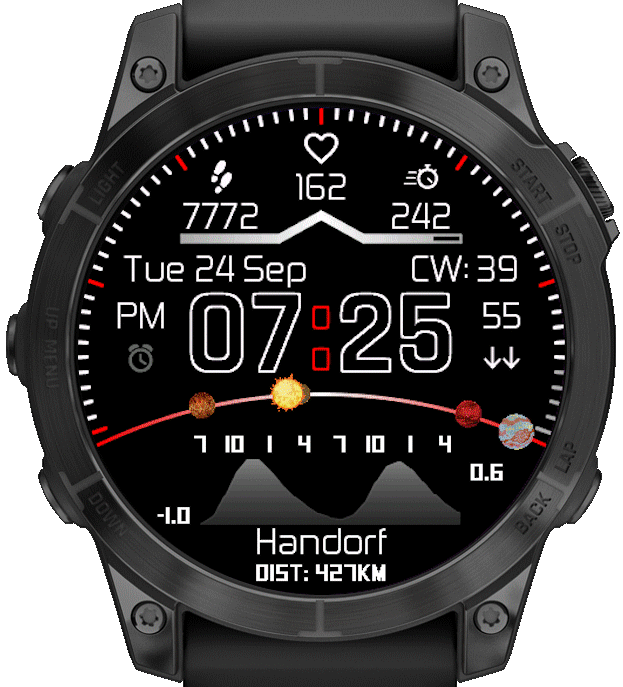
Blue/Amber:
WOUUUUUWWWUWUUJTRCRRWRWO^
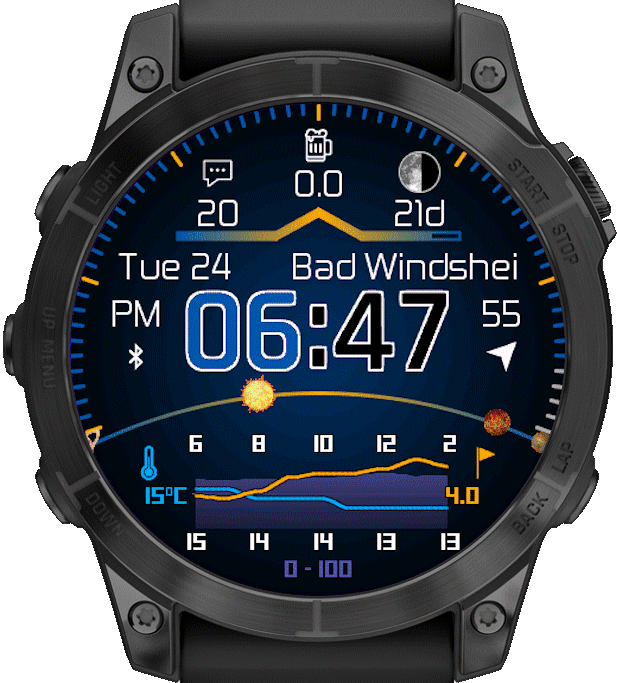
Orange White:
OOUUUUUXUXUXUUJLUHXNXNXO^
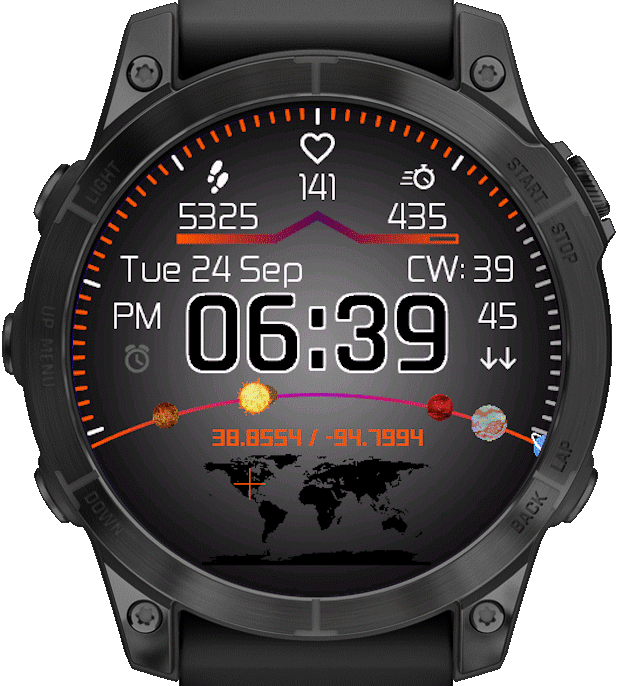
V1.0:
UUUOOUUCOCUXCUJLUHXXCCXOO
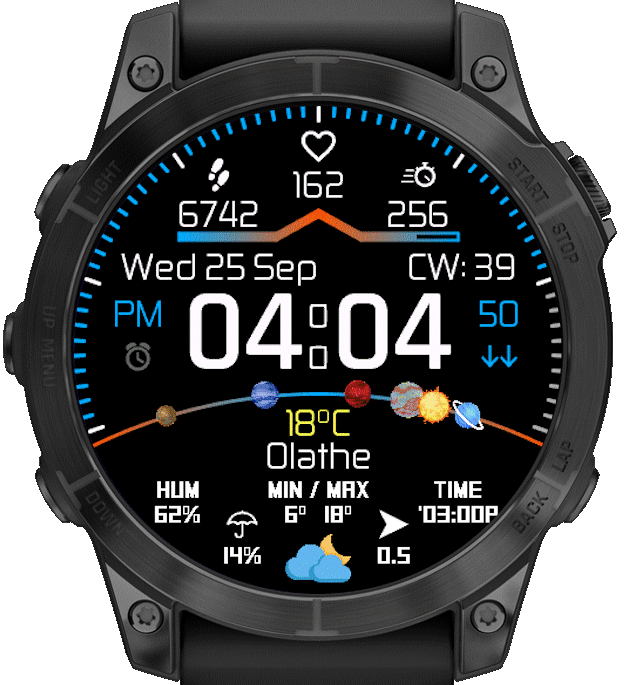
Lauch / Slate:
UTTUUUUUUOTUTTUTLFHXUFUFOO